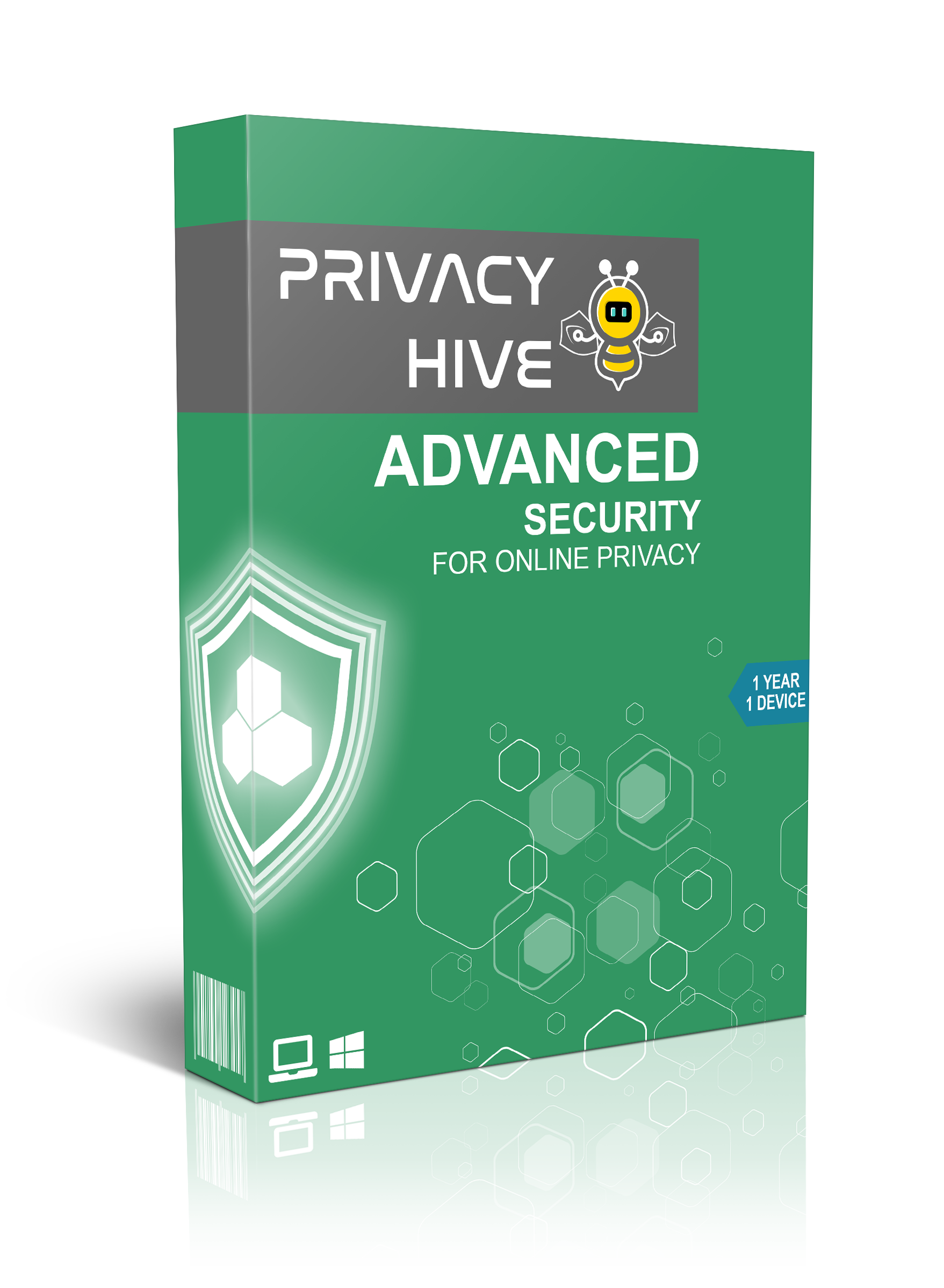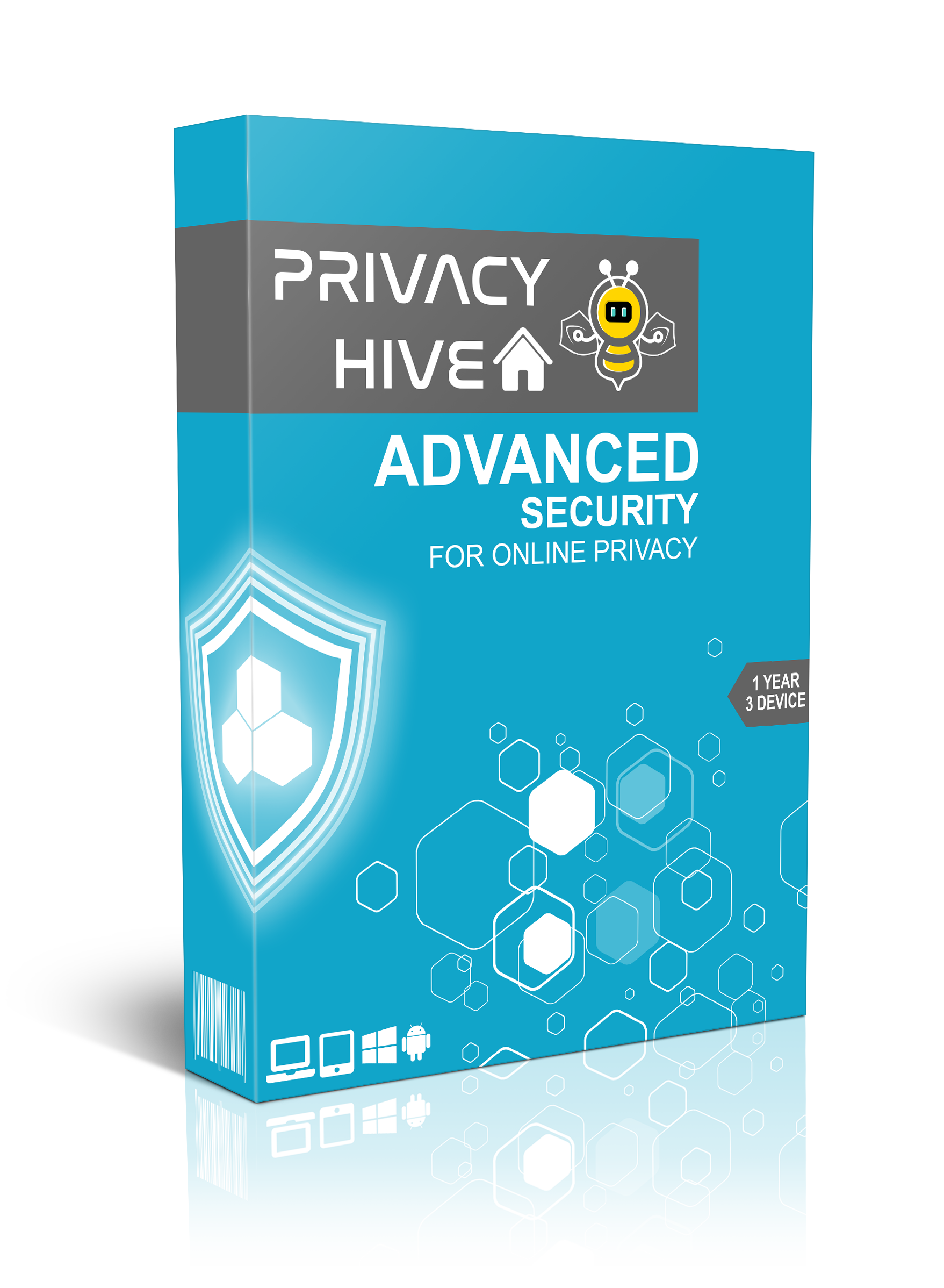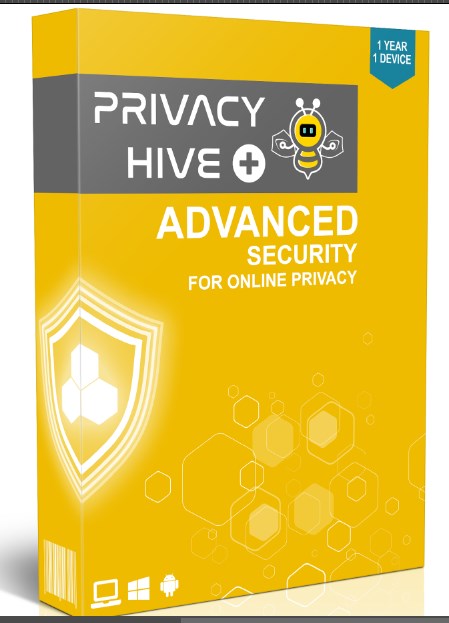Privacy Hive
Stops Threats Before They Can Strike
- Multiple key (PC,Tablet,Phone)
For Mobile Devices, Click Here
- 100% Money Back Guarantee
Free Support
Stops Threats Before They Can Strike
For Mobile Devices, Click Here
Free Support
Keep Your Private Life, PRIVATE! With The Best Online Protection For Your Identity
Fend off predatory and targeted advertisements by concealing or removing your browsing habits. Privacy Hive will automatically delete any unneeded cookies used to learn about your behavior and leave no trace of your online activity on any device. Going even further than keeping you safe, our software removes tracking records that are used to flood you with identity theft attempts and information phishing.

Our Software ensures that your device is never under siege from malicious software, identity theft, phishing, keyloggers, viruses and much more. Privacy Hive continually scans for threats on any device and will catch any online hazard before they have a chance to cause any harm. Our firewall also gives you complete control of what goes in and out of your device, adding on an extra layer of protection against ransomware.
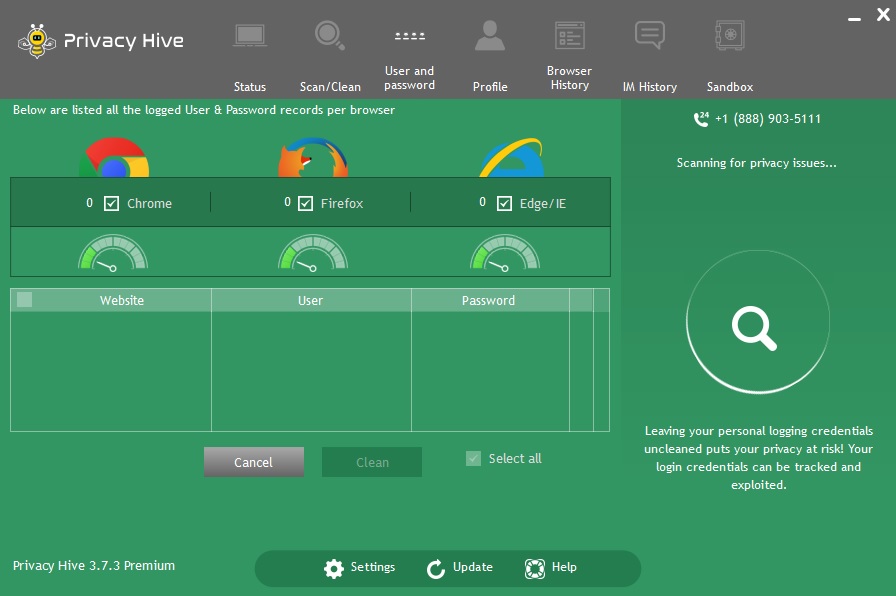
Our Sandbox technology allows you to automatically remove specific sites from your browser history that you visit such as bank or brokerage accounts. Privacy Hive also lets you choose or replace websites on your browser history so that you can be as discreet as possible when surfing the web.

Privacy Hive protects your personal information by locating where on your computer sensitive data is stored (Phone number, Address, Credit Card Information), and locking it, preventing any malicious software and hackers from accessing it.
Your Information is further safeguarded from phishing attempts, as Privacy Hive scans all email attachments for potential threats and informs you of any risks involved.

Privacy Hive continually scans your browser, whether it be Chrome, Firefox, or Edge, to search for usernames and passwords that may be logged there. Once scanned, we offer the choice to quickly remove them after each online session to prevent strangers from accessing your accounts. Should a hacker directly access your computer, you may rest easy knowing that no information is stored on your browser.

Secure your information from phishing and malicious threats before they have a chance to act.